2022. 3. 26. 18:35ㆍEnv
- 목차
nVidia GPU driver install
https://www.nvidia.com/download/index.aspx?lang=en-us
Download the latest official NVIDIA drivers
Download the latest official NVIDIA drivers
www.nvidia.com

after installation, excecute command console, and then type 'nvidia-smi' to find CUDA version.

CUDA Toolkit install
https://developer.nvidia.com/cuda-toolkit-archive
CUDA Toolkit Archive
Previous releases of the CUDA Toolkit, GPU Computing SDK, documentation and developer drivers can be found using the links below. Please select the release you want from the list below, and be sure to check www.nvidia.com/drivers for more recent production
developer.nvidia.com


network installer로 설치하면, 다음 위치에 toolkit이 설치되어 있고, 아래 위치에 cudart64_110.dll이 존재합니다.
C:\Program Files\NVIDIA GPU Computing Toolkit\CUDA\v11.6\bin

환경변수를 등록 한 후, 이후
cmd 창에서 nvcc -V입력 시 driver 설치 여부를 확인할 수 있습니다.
nvcc -V
nvcc: NVIDIA (R) Cuda compiler driver
Copyright (c) 2005-2021 NVIDIA Corporation
Built on Fri_Dec_17_18:28:54_Pacific_Standard_Time_2021
Cuda compilation tools, release 11.6, V11.6.55
Build cuda_11.6.r11.6/compiler.30794723_0
cuDNN SDK install
https://developer.nvidia.com/cudnn
NVIDIA cuDNN
NVIDIA cuDNN The NVIDIA CUDA® Deep Neural Network library (cuDNN) is a GPU-accelerated library of primitives for deep neural networks. cuDNN provides highly tuned implementations for standard routines such as forward and backward convolution, pooling, nor
developer.nvidia.com

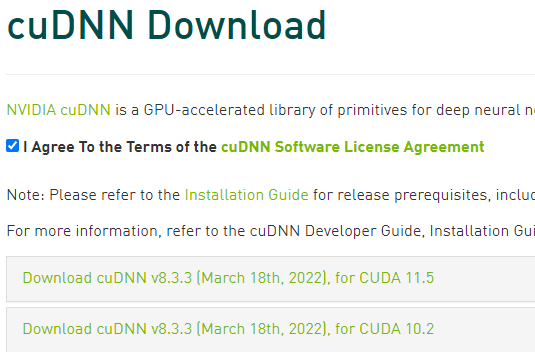

unziped here
C:\cudnn_lib\cudnn-windows-x86_64-8.3.3.40_cuda11.5-archive
환경변수 설정
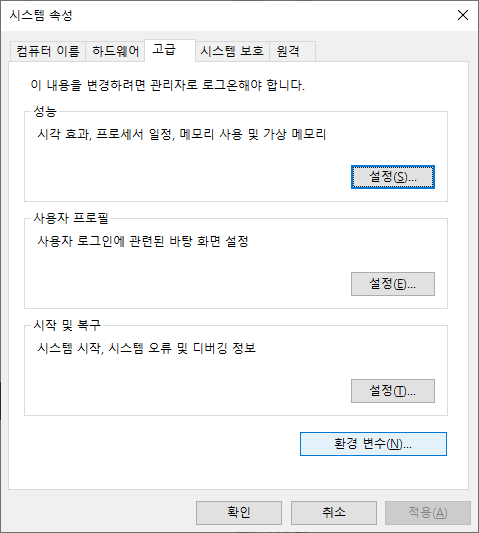


GPU check
from tensorflow.python.client import device_lib
print(device_lib.list_local_devices())
'Env' 카테고리의 다른 글
| 맥에서 마우스 뒤로/앞으로 가기 버튼 활성화 (0) | 2022.08.22 |
|---|---|
| 맥에서 한/영 키 사용하기 (0) | 2022.08.22 |
| scikit-surprise install (설치) (0) | 2022.03.26 |
| NFC 유심 (0) | 2021.12.24 |
| 샤오미 홍미 노트 10 프로 리뷰 (0) | 2021.12.23 |


