맥에 oh-my-zsh 설치
2022. 9. 7. 14:01ㆍEnv/Tools
- 목차
반응형
zsh configuration 관리 framework인 "oh-my-zsh"를 설치해 보겠습니다.
우선 다음의 command를 통해 "oh-my-zsh"의 설치를 진행합니다.
sh -c "$(curl -fsSL https://raw.githubusercontent.com/ohmyzsh/ohmyzsh/master/tools/install.sh)"
이후 ~/.zshrc에 plugin, theme 등을 설정할 수 있습니다.
예를 들어 "agnoster" theme을 적용하고자 한다면,
ZSH_THEME="agnoster"로 기입합니다.
이후 theme 적용을 위해 source ~/.zshrc를 입력합니다.
agnoster는 font가 깨지기에, 폰트를 다운 받은 후 설치합니다.
git clone https://github.com/powerline/fonts.git --depth=1
cd fonts
./install.sh
터미널 > 환경설정 > 프로파일
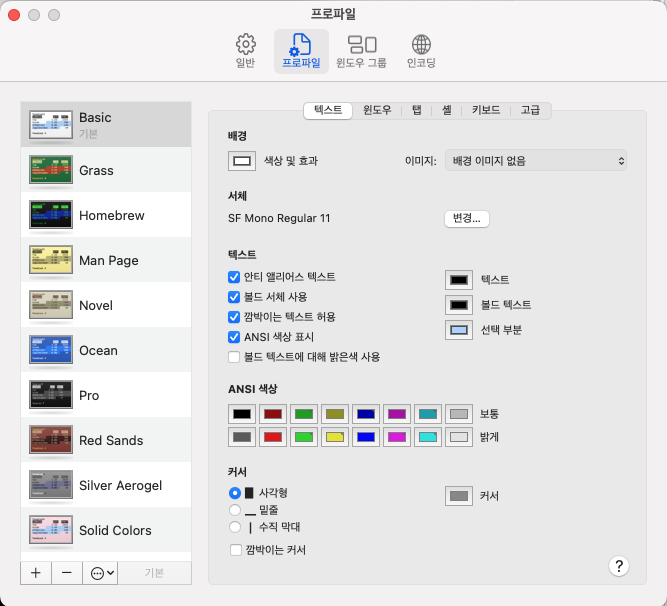
서체 옆에 "변경..."을 click 한 후 서채를 변경합니다.
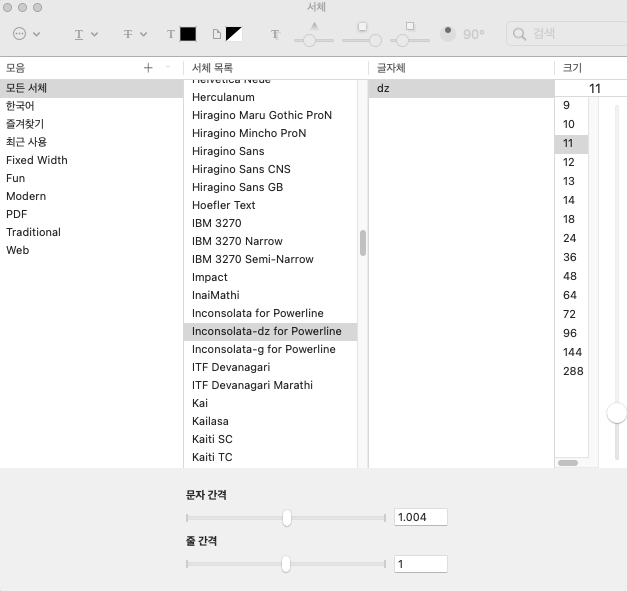
반응형
'Env > Tools' 카테고리의 다른 글
| VS code에서 Markdown 미리보기 (0) | 2022.09.27 |
|---|---|
| VS code에서 Markdown 미리보기 (0) | 2022.09.27 |
| 맥 외부 모니터 주사율 설정 (0) | 2022.09.07 |
| Beyond Compare: next/prev difference 설정 (Mac) (0) | 2022.09.06 |
| Star UML에서 interface 모양 변경 (0) | 2022.09.05 |



